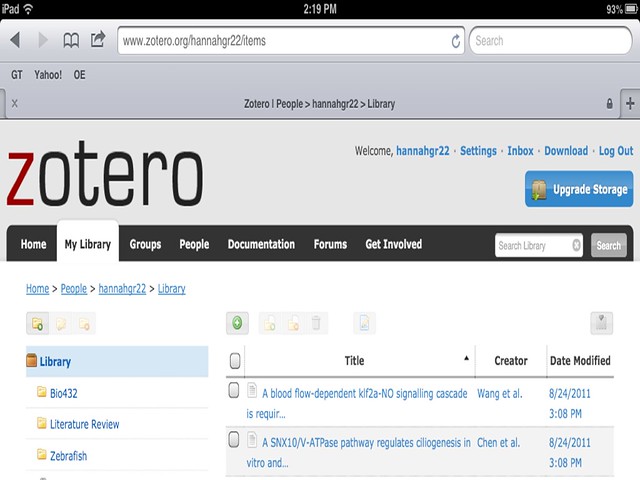Apps for Mobile Devices
There are official Zotero apps for both Android and iOS (as of 2023).
There are also multiple third-party apps that work for either iOS or Android.
However, every app available currently does not have the fullest capability that the desktop Zotero program has (namely: none of the apps out there will provide the writing and citing capability of the desktop program.)
Zotero.org Web Library
To view your web library on a mobile device, you don't need to use any apps.
You will, however, need to have registered for a free Zotero.org account and synced your account to Zotero.org. See how to do this here.
Just browse to Zotero.org on your mobile device of choice and log into Zotero with your username and password. Click on "My Library" to see the items you have stored in your library.